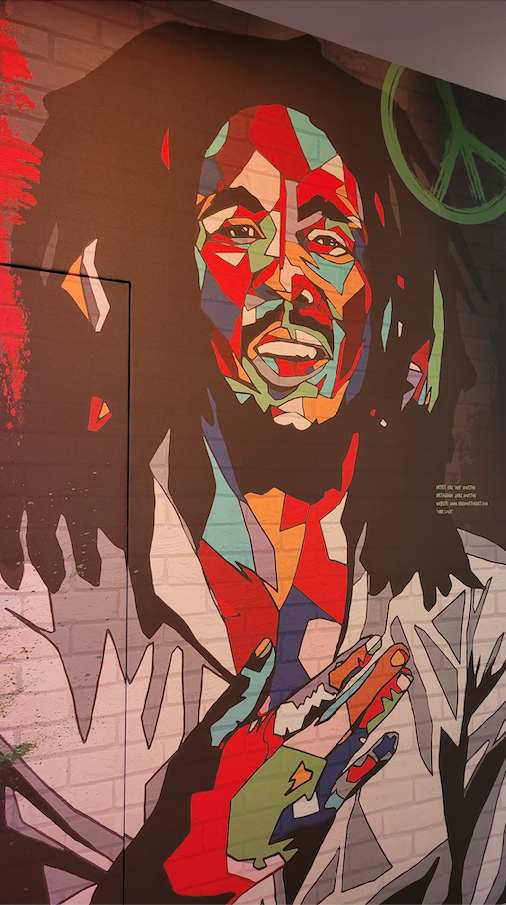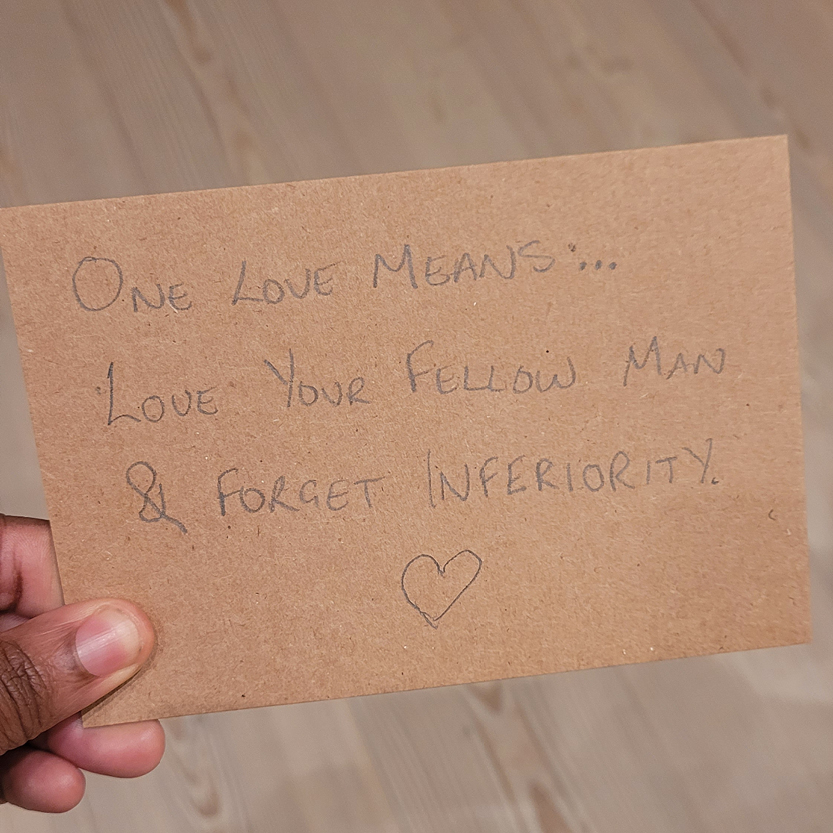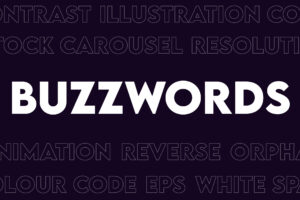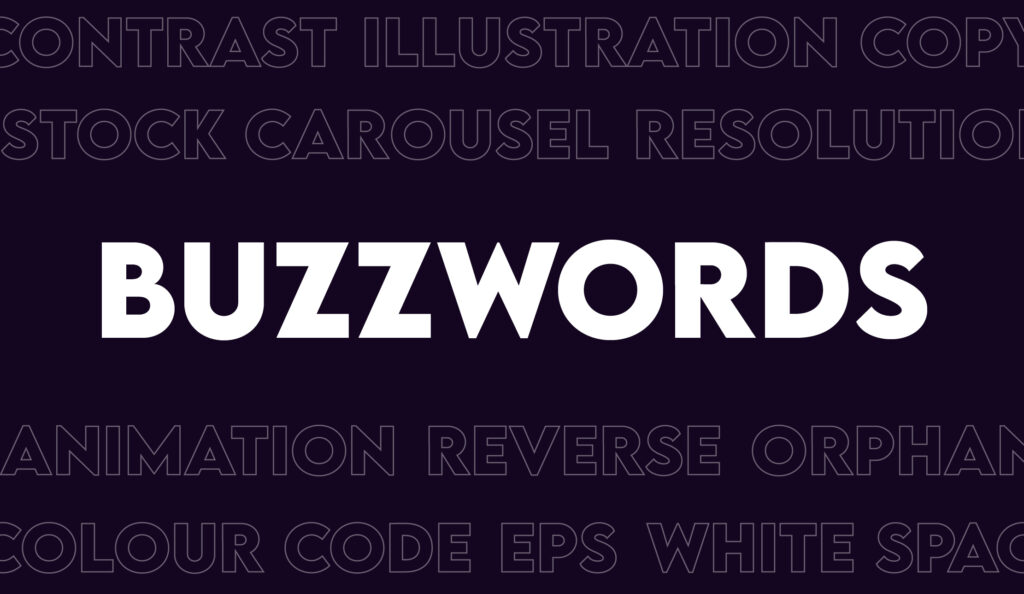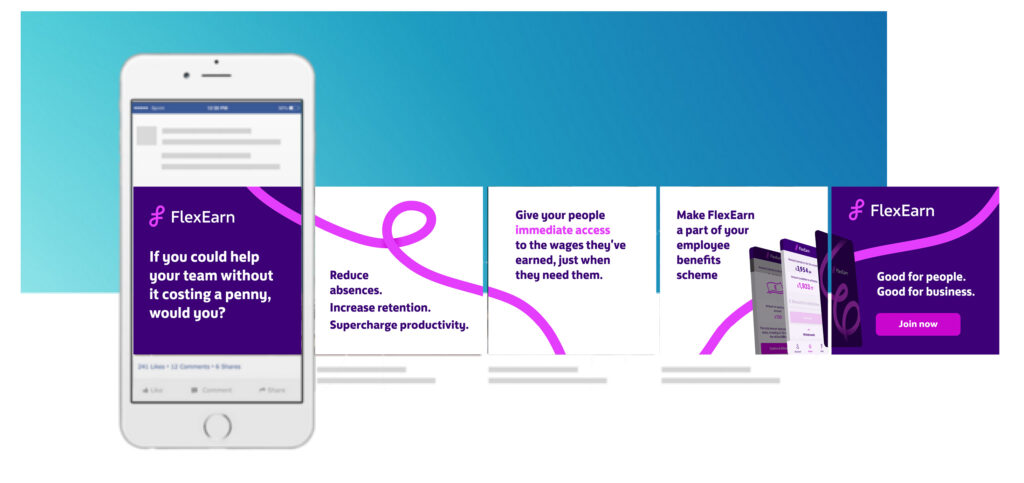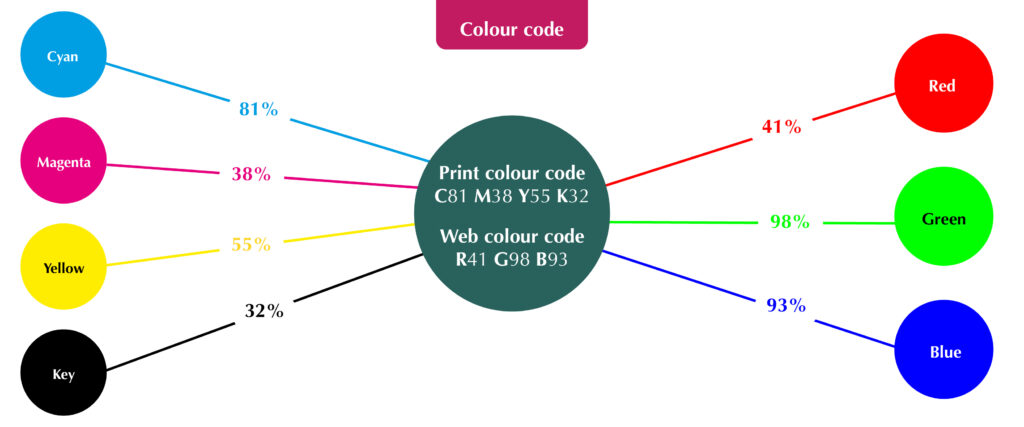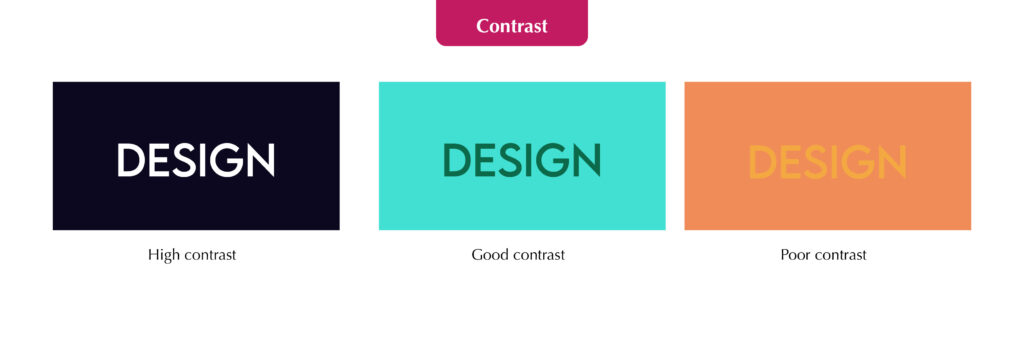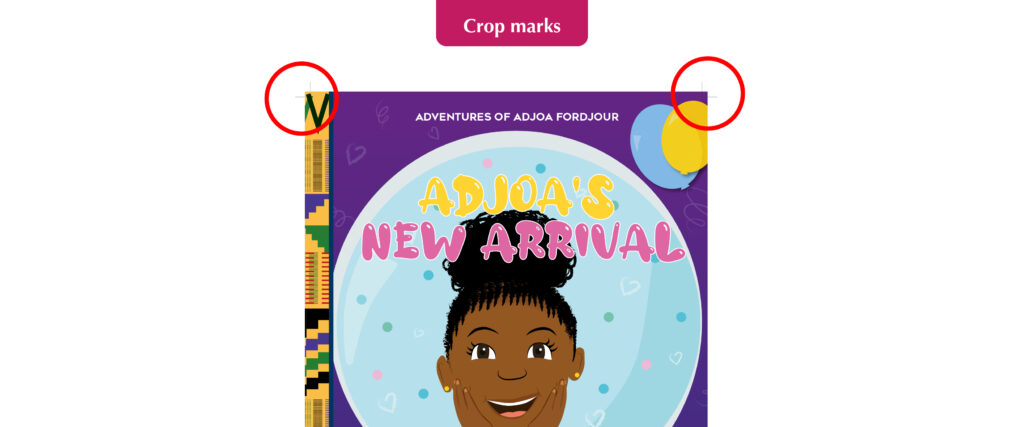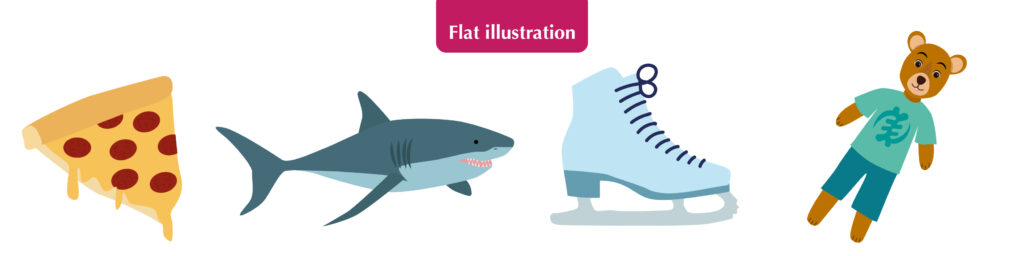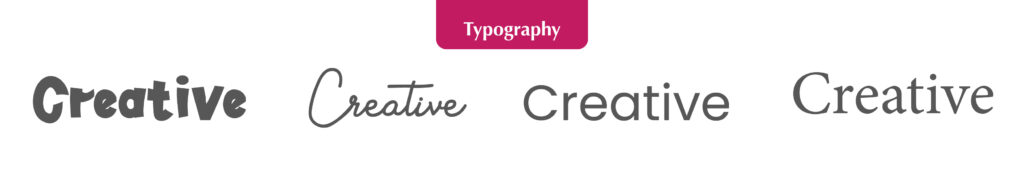On Sunday 20th March, I visited the Bob Marley One Love Experience at the Saatchi Gallery in Sloane Square, London. The interactive exhibition was produced by Terrapin Station Entertainment and the Marley family and is running until 18th April 2022.
“The experience can be enjoyed by all generations and we look forward to continuing to spread Daddy’s music and message to the globe”
Cedella Marley, CEO of Bob Marley group of companies
As someone with a tattoo of one of Bob Marley’s quotes; “Live the life you love, love the life you live”, I was excited to learn more about this prolific figure through a unique immersive experience and unseen photography and memorabilia.
The man
Bob Marley aka Robert Nesta Marley was a Jamaican singer, musician and songwriter and considered one of the pioneers of the music genre, reggae.
He is best known for songs such as One Love, I Shot the Sheriff and No Woman, No Cry, with popularity amongst all ages, races and cultures.
In 1976, he survived an assassination attempt which lead him to move permanently to London where he recorded the album Exodus (1977).
At the young age of 36, Marley died after battling a type of melanoma. He was given a state funeral in Jamaica, with the Jamaican Prime Minister at the time describing him as having “… a voice [that] was an omnipresent cry in our electronic world.”
For his iconic work in the music industry, he achieved a Grammy Lifetime Achievement Award, a star on the Hollywood Walk of Fame and induction into the Black Music & Entertainment Walk of Fame.
The experience
The first thing I noticed was how beautiful the Saatchi Gallery grounds are! It looked very grand and I would love to visit again in the Summer and taking a stroll around the area.
When we entered the gallery, we were greeted by the iconic red, green and gold colours often associated with the reggae genre, Rastafarianism and the artist himself. I loved the quotes on the walls which displayed Bob Marley’s wisdom through his beautifully iconic lyrics from his songs, with one of my favourite’s being…
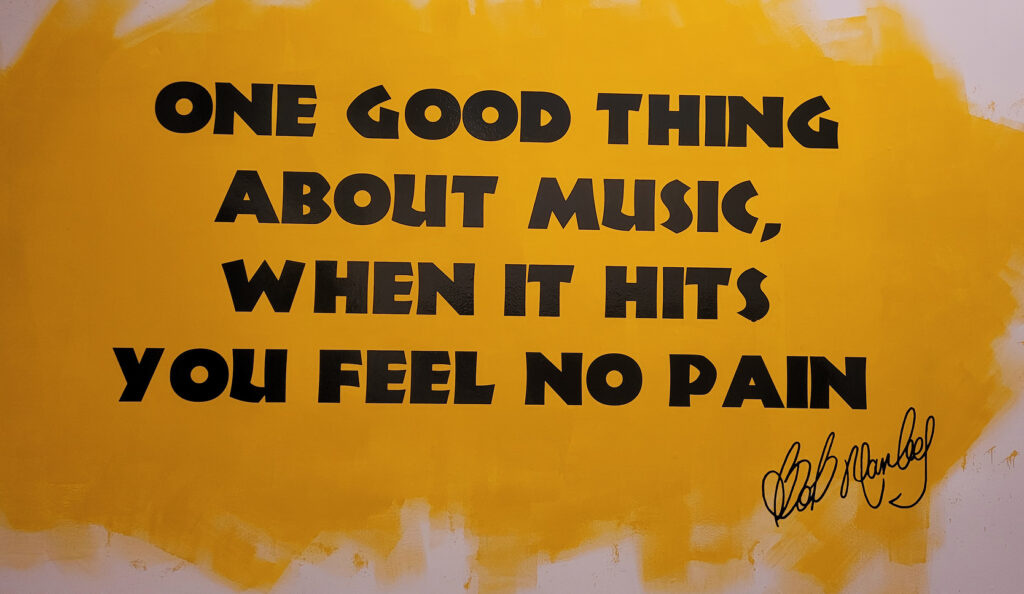
In the first room, we saw an assortment of vinyls of Marley’s music across the walls. I knew he was a prolific artist, but seeing his work in this way highlighted just how much he had achieved in his short life. As a plaque in this room stated, he was a singer, songwriter and musician, pioneer of Reggae, Ska and Rocksteady, global figure in popular culture and so, so much more!
One of the cabinets in the room contained an original sheet of paper on which Marley had written the lyrics of Turn Your Lights Down Low on. It was humbling to imagine him sitting and writing one of his most famous songs! The artefacts really made me think of the man behind the artist and how he would feel having such an exhibition about him.
Next, we moved into the One Love room. It’s green, smokey and full of plants – you can guess what the theme is! With bean bags on the floor and a swing to sit in, it was all about chilling out and ‘feeling alright’ – a great photo opportunity too!
As we continued through this section, we were given headphones and became fully immersed in the visuals projected on the wall. We imagined ourselves at a live concert with Bob Marley and The Wailers on a warm Jamaican night.
It was great to see footage of him performing live and even hear him speak – his singing voice is so iconic, but I’d never heard him talk before.
After this, we went into a room that displayed his love for football. I had no idea that he was such a football fan, so seeing his actual trainers and photos of him playing the game with his friends accompanied by his music playing from the jukebox at the back of the room, made this famous icon become a bit more ‘ordinary’.
My favourite area, was the One Love Tree. We were encouraged to write what ‘One Love’ meant to us on a piece of card and hang it from the tree. We wrote: One Love means… Love your fellow man and forget inferiority.
Overall, I loved the experience and definitely learnt more about this music legend. I don’t want to give too much away, so I definitely recommend visiting for yourself and celebrate Bob Marley in such an interesting way!